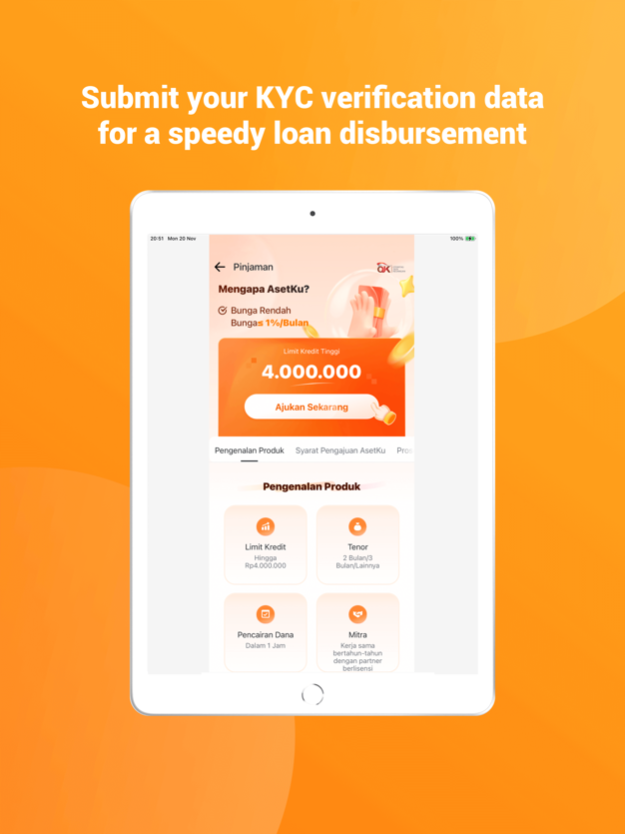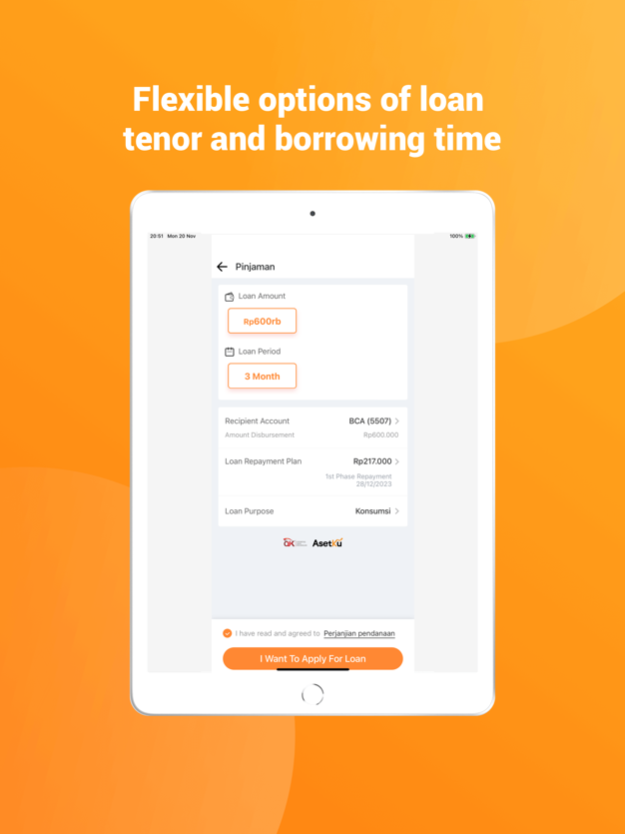Asetku-Pinjaman 4.1.19
Continue to app
Free Version
Publisher Description
Asetku is a platform which registered and supervised by the Indonesian Financial Service Authority, OJK. The registration number is S-1110/NB.213/2018.
Funding Feature
Asetku will help you fund as easy at fingertips. Start funding now and check your earnings directly from application. Monitor your portfolios anytime, anywhere!
Benefit of Asetku
Easy Registration Process
Principal Guaranteed by 3rd Party
Underlying Assets Insurance
Advanced Risk Control System
Risk Guarantee Fund Supported
No Additional Fee
By using Asetku, you are able to:
1. Registered user could select different funding products with tenor and interest they want.
2. Registered user would be able to view activating borrowers who have been verified and approved.
3. Registered user would be able to check your interest in real-time.
4. Asetku will automatically withdraw your principal and interest to your account after maturity.
5. Stable principle guaranteed by trusted 3rd insurance company, PT Asuransi Staco Mandiri.
Loans Information:
• Amount of Loan: Min Rp. 1,000,000 - Max Rp. 2,000,000,000
• Repayment Period: Min 91 – Max 360 days
• APR: Min 12% - Max 42% p.a
• Processing Fee (includes platform and insurance fee): Min 1% - Max 37% p.a
• Age: 18+
Loans Simulation:
Tenure:3 tentor
Interest:2.94%/month; 35.28%/year
Loan amount:RP900000.0
Processing Fee:RP78000.0
Total repayment: RP978000.
Monthly_installment: RP326000.0
Contact
PT. Pintar Inovasi Digital
Address : Sahid Sudirman Center Lt. 50C
Jl. Jendral Sudirman No. 86
Jakarta Pusat, 10220
Website: www.asetku.co.id
Email: cs@asetku.com
Customer Service Telp: 1500-226
Apr 18, 2024
Version 4.1.19
Fix user experience issues
About Asetku-Pinjaman
Asetku-Pinjaman is a free app for iOS published in the Accounting & Finance list of apps, part of Business.
The company that develops Asetku-Pinjaman is PT. PINTAR INOVASI DIGITAL. The latest version released by its developer is 4.1.19.
To install Asetku-Pinjaman on your iOS device, just click the green Continue To App button above to start the installation process. The app is listed on our website since 2024-04-18 and was downloaded 0 times. We have already checked if the download link is safe, however for your own protection we recommend that you scan the downloaded app with your antivirus. Your antivirus may detect the Asetku-Pinjaman as malware if the download link is broken.
How to install Asetku-Pinjaman on your iOS device:
- Click on the Continue To App button on our website. This will redirect you to the App Store.
- Once the Asetku-Pinjaman is shown in the iTunes listing of your iOS device, you can start its download and installation. Tap on the GET button to the right of the app to start downloading it.
- If you are not logged-in the iOS appstore app, you'll be prompted for your your Apple ID and/or password.
- After Asetku-Pinjaman is downloaded, you'll see an INSTALL button to the right. Tap on it to start the actual installation of the iOS app.
- Once installation is finished you can tap on the OPEN button to start it. Its icon will also be added to your device home screen.